Want a quick way to check for nofollow links and the recently introduced - the ugc and sponsored links on a webpage?
Just drag and drop the Highlight Links button shown above, to the browser’s bookmark bar. When you want to check the type of links on a page, just click that bookmark, and voilà! We colour-code the links so you can easily see the different types of links on your page.
Can I see a demo?
Sure, just click here and we will highlight the links on this page. Here are a few sample links: this is a normal link, here is a sponsored link and this one is a ugc link and this is a nofollow link.
Thanks for checking out our nofollow/ugc/sponsored link bookmarklet. We are a Digital Marketing Agency specialising in SEO Services, PPC Services, Web Design and more. Get in touch with our SEO agency if you think we can help you with your digital marketing campaigns.
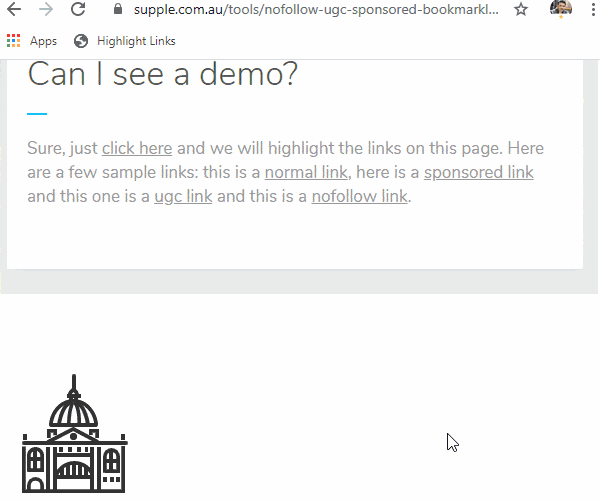
Manually looking up the type of links for every single links on a page is not very easy. So we’ve made a bookmarklet that you can use to quickly check this information. By highlighting the various types of links in different colours, this bookmarklet helps our SEO consultants save some time when they want to quickly check the type of links on a given page.
It’s super easy to use. Just drag and drop the Highlight Links button to the browser’s bookmark bar. When you want to check the type of links on a page, just click that bookmark, and voilà! We colour-code the links so you can easily see the different types of links on your page.
Check out the video for more info.
PS: The bookmarklet will NOT be able to pickup nofollow links when they are deployed using the HTTP Header X-Robots-Tag.
How to manually check if a link is nofollow, ugc or sponsored?
There are many ways to check if a given link on a page is a nofollow, ugc or sponsored link. One way is to view the source of the page. Usually you can do this by right-clicking the link and selecting the Inspect (Chrome) or Inspect Element (Firefox) option from the menu. You will see something like this:
<a href="https://www.platinumseoservices.com.au/tools/nofollow-ugc-sponsored-bookmarklet/">Bookmarklet</a>
That means it’s a normal link.
<a rel="nofollow" href="https://www.platinumseoservices.com.au/tools/nofollow-ugc-sponsored-bookmarklet//">Bookmarklet</a>
That tells us that link is a nofollow link. Similarly if it says rel=”ugc” or rel=”sponsored” it means that link will be seen by google bot as a ugc or sponsored link.
What is a rel="nofollow" link?
Google introduced the nofollow link way back in 2005 to combat spam. When Google comes across a nofollow link, their crawler will not follow that link from the page. It also will not pass any SEO value from the page to that linked page. As the web evolved, Google introduced some new link attributes - the ugc and sponsored links.


What is a rel="ugc" link?
The rel="ugc" link attribute is something that Google recommends you use for links created by users on the site, i.e. links that are not added by your editorial team. Think of things like comments, guest post links, etc. Like the other attributes, this is not a strict requirement.
What is a rel="sponsored" link?
The rel="sponsored" link attribute is something that Google recommends you use for all paid/sponsored links on a page. While Google has not explicitly mentioned affiliate links, it would appear these are also something you might want to add as a sponsored link. Like the other attributes, this is not a strict requirement.

Will the bookmarklet work on mobile devices?
Yes, you can install this on mobile devices as well. Check out the video for the instuctions on how to install it on an iPhone using Chrome. The steps should be quite similar for other browsers and devices.
Should I change my existing nofollow links to ugc or sponsored links?
Nope, you don't have to. You can leave your links as is (assuming your paid links are marked with nofollow already). Traditionally Google has always claimed that google-bot does not follow links with the nofollow attribute. But from March 1st 2020, Google may in some cases use nofollow, ugc or sponsored links for crawling, indexing and ranking. There is an excellent post on Moz by Cyrus Shepard if you want more info on this topic.
